I was having some bad days lately, but I managed to work on Pixelorama… when I could. I was hoping this release would come out sooner, but eh, here we are. So, changelog:
- New animation timeline features: Ping-pong loop, and… onion skinning! You can choose how many steps in the past and future you want to look, and you can toggle Blue/Red mode! There is also an option to import new frames without deleting the others.
- New custom project file, .pxo! If you save your art as .pxo, all the hot data you need like layers, frames and color pallets get saved. It’s a smart saving system, like its father (me).
- New rectangle selection tool. Make selection, drag selection, hold Shift while dragging to drag the selection’s contents, copy/paste selection, you can only draw INSIDE selection, selection persists between layers and frames, use selection to select (duh) pixels from canvas and save them as…
- …CUSTOM BRUSHES. The gentle laborer shall no longer be forced to use the pixel brush! You can resize ’em, re-color ’em, map ’em to your mouse buttons. And yes, custom brushes get saved in .pxo files. Told you they’re smart.
- Do you ever make tiles and want to see if they are seamless? Pixelorama’s got you covered with its new Tile Mode!
- Do you ever wish to see your art from different zoom levels at the same time? Pixelorama’s got you covered with its new Split Screen View!
- Do you ever wish to crop your sprites? Pixelorama can now crop sprites.
- Re-organized the menus and added an “About” window where you can find more info about Pixelorama. And more importantly, donate.
![]()
Showcase video time? Showcase video time!
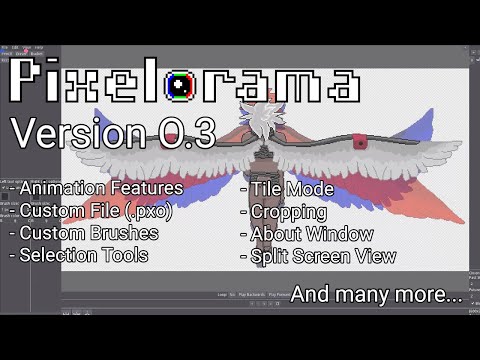
If you want to ease my pain, you can show your support by donating on PayPal and Ko-Fi. Or you can just send me love. Anything is appreciated. Thanks for your time and as always, happy painting!